FAQ
Select a topic
Select the topic that you require information on

Course
About the courses we provide

Register
Registration information for our training program

Payment
Related to payment methods, both online and offline

Certificate
Instructions on obtaining the certificate

Get here
There are various routes to reach this place
Course
Which course is for me, Basic or Refresher?
Basic Food Hygiene is for first time food handler to work in food stalls, hawkers, restaurants, etc.
After 5 years, if you are still actively working as a food handler, you must take a refresher course. After which, you must take another refresher 10 years later.
How much is the course fee for Basic Food Hygiene Course?
It is $150.00 nett (GST not applicable).
Singaporean and Permanent Resident (PR) 21years old and above can apply for training grant.
How much is the course fee for REFRESHER Food Hygiene Course?
It is $80.00 nett (GST not applicable).
Singaporean and Permanent Resident (PR) 21 years old and above can apply for training grant.
Register
How to register?
1. Click on the Register Now button.
2. Select the course that you want to register.
3. Browse through the available dates for the course under Upcoming Schedule.
4. Click Register Now >> to proceed with registration for your selected date.
5. Click View more at the bottom to see more available dates.
6. Fill up our registration form. Once done, you will receive a confirmation email 1 -2 hours later.
Things to note:
No payment needed at this point. All payment will be made on the course date itself.
Bring along your NRIC/ Work Permit Card/ Passport for verification.
Please come 15 mins before the start of the class.
Payment
What are the available payment methods?
- Bank Transfer
OCBC Bank Account Name: Skillmaster Training Centre Pte Ltd
OCBC Bank Account: 527-700413-001
- PayNow
UEN No.: 200300141E

- Cash (In-person)
- NETS (In-person)
- ShopeePay (In-person)
Certificate
How can I retrieve my certificate?
1. Go to https://www.myskillsfuture.gov.sg/content/portal/en/index.html
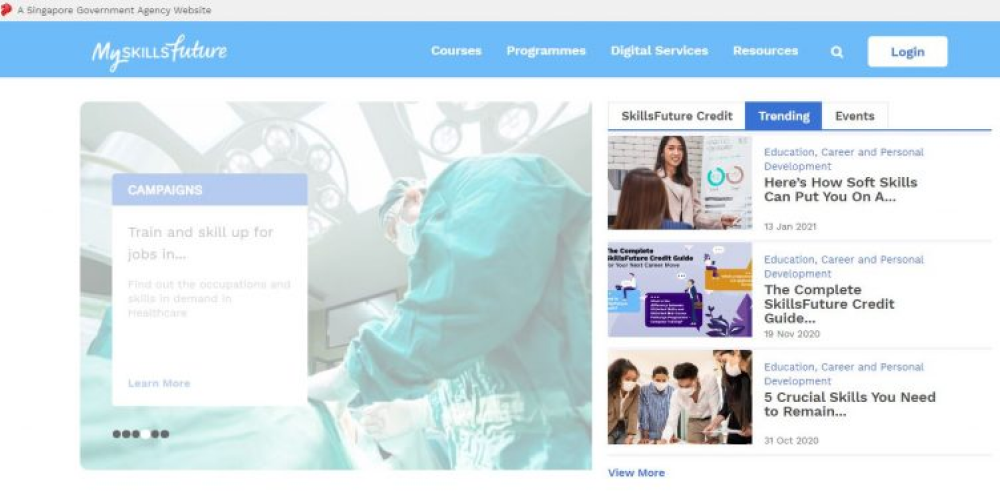
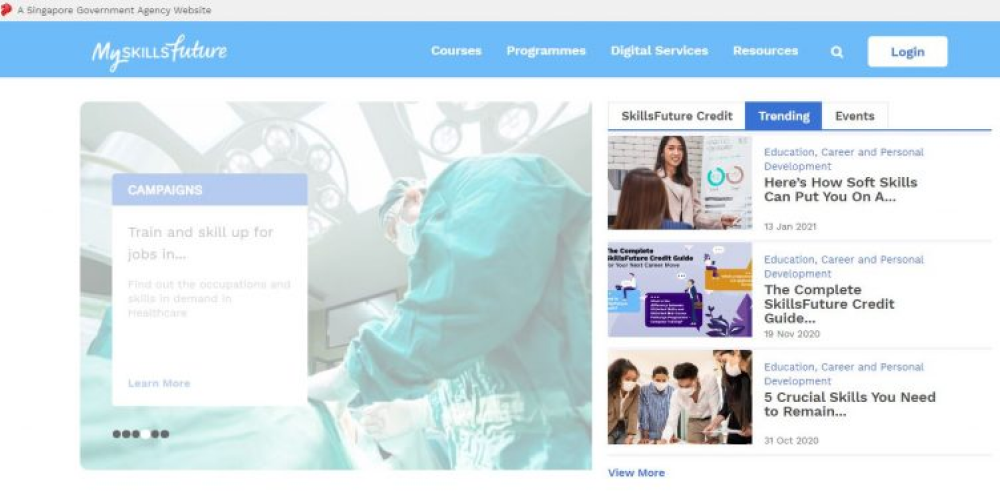
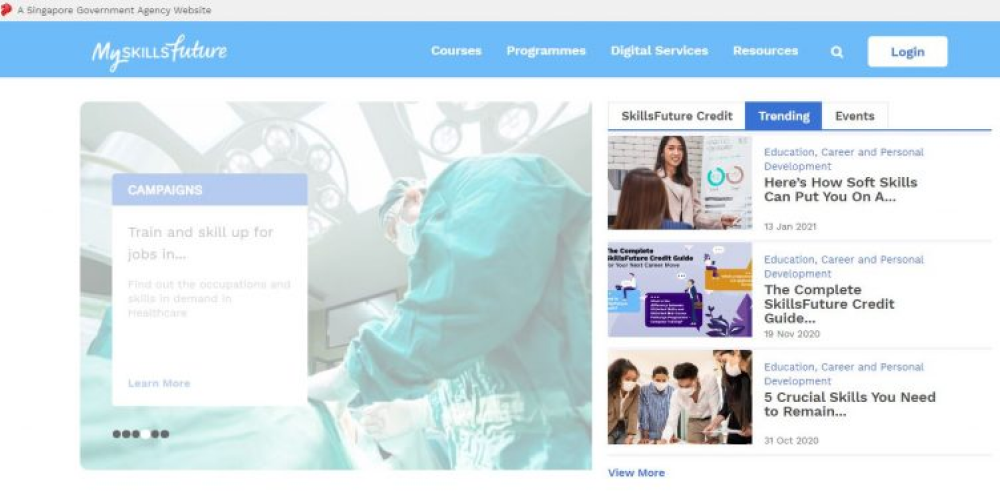
2. LOGIN with your SINGPass
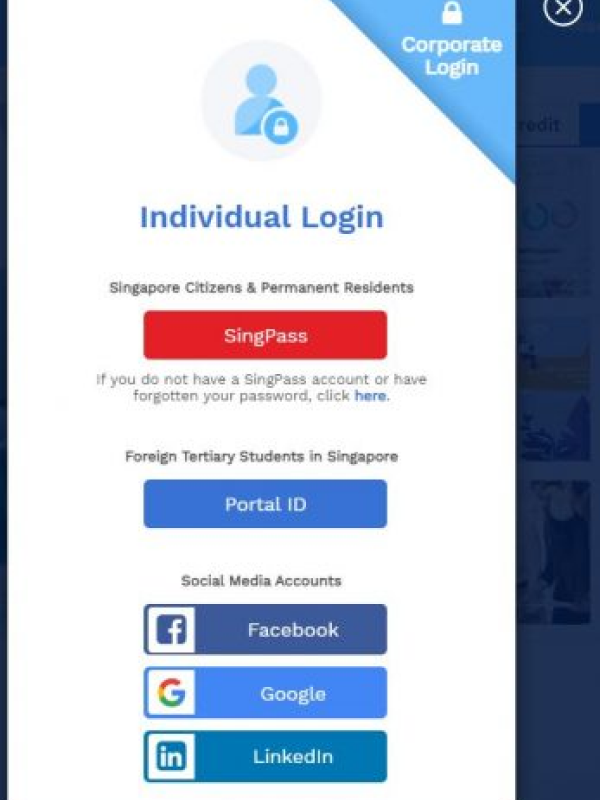
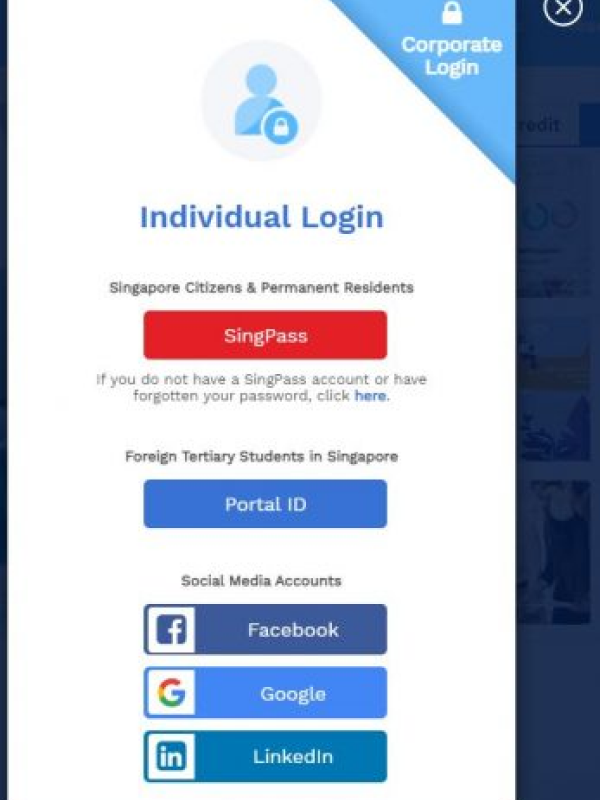
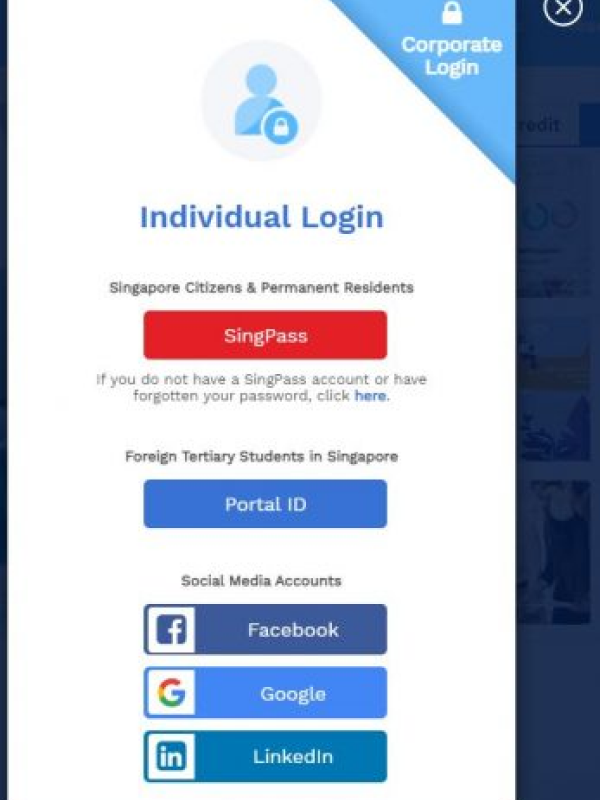
3. Click on the arrow button (Top Right) and select Skills Passport
.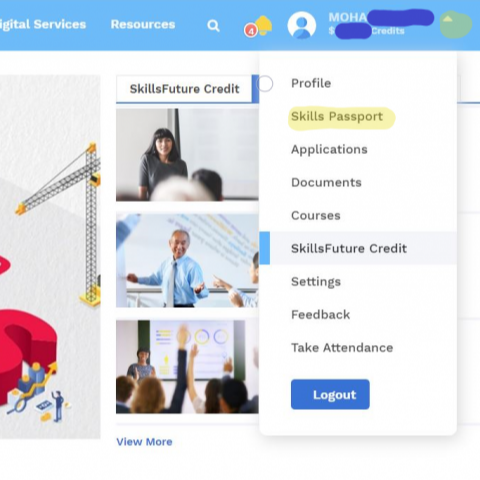
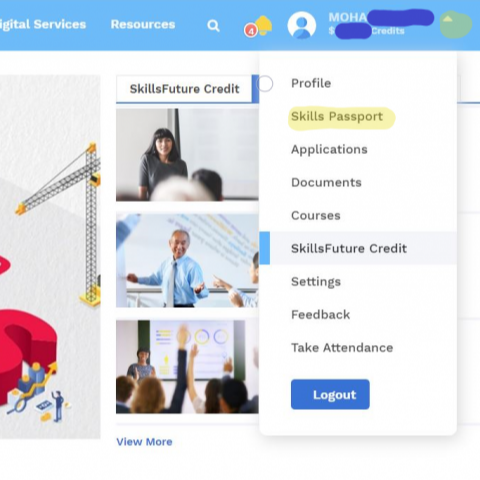
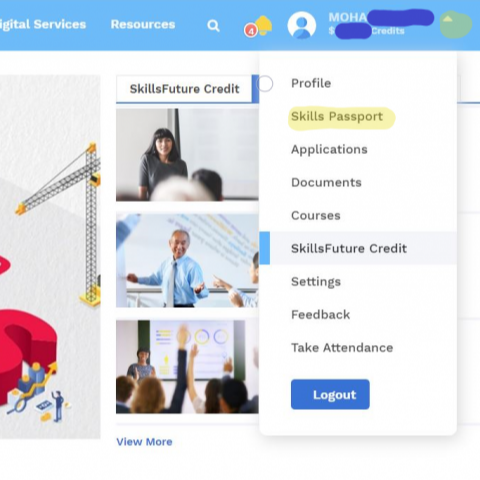
4. Click on the Qualifications (Centre Button)
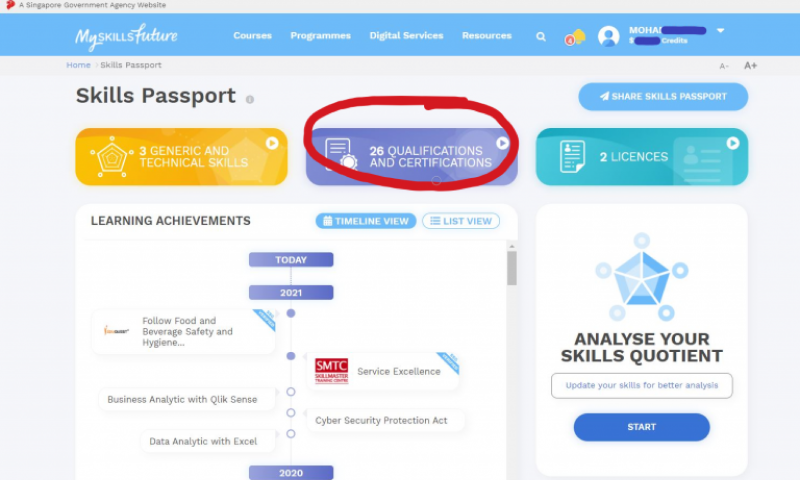
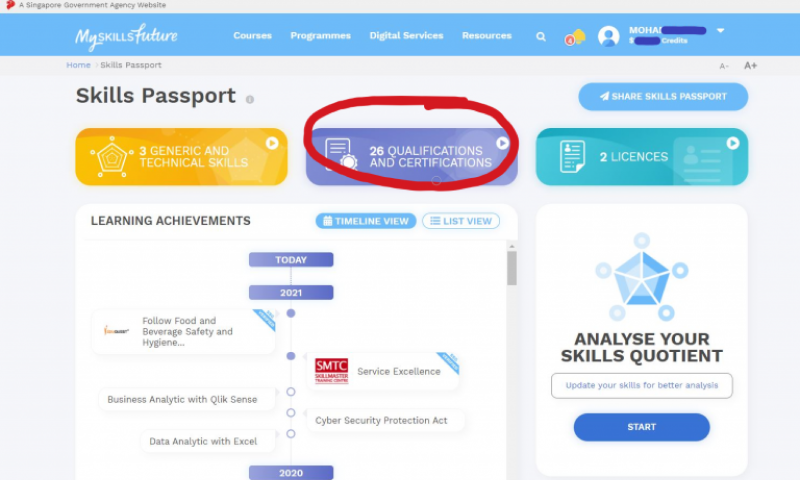
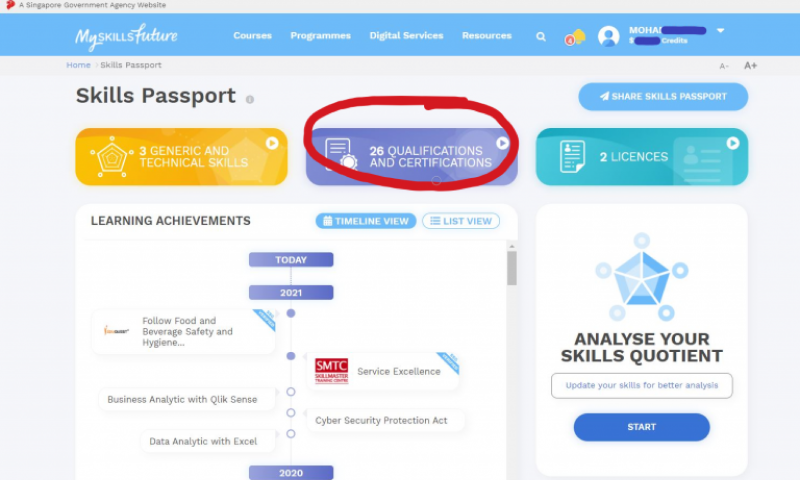
5. Click on the Download button.
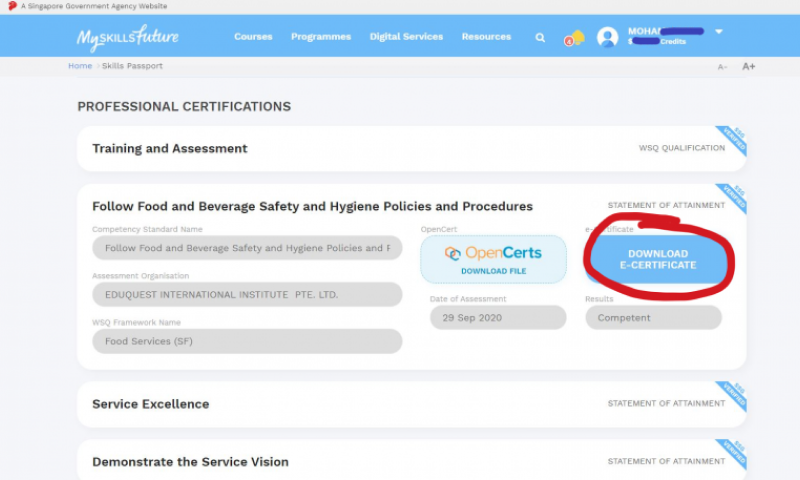
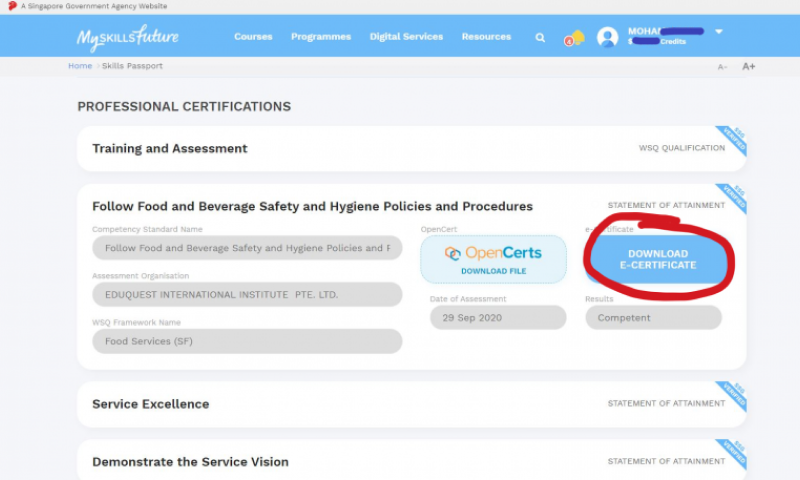
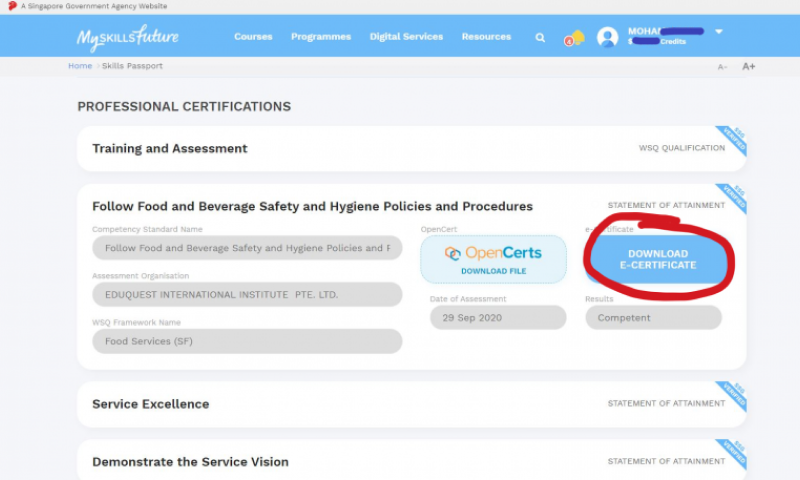
6. Save the file to your computer.7. Print the e-Certs.
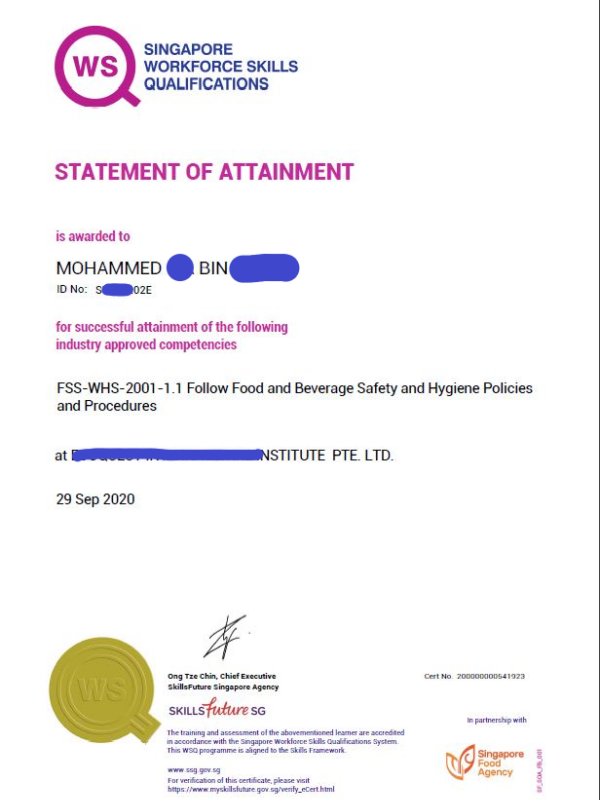
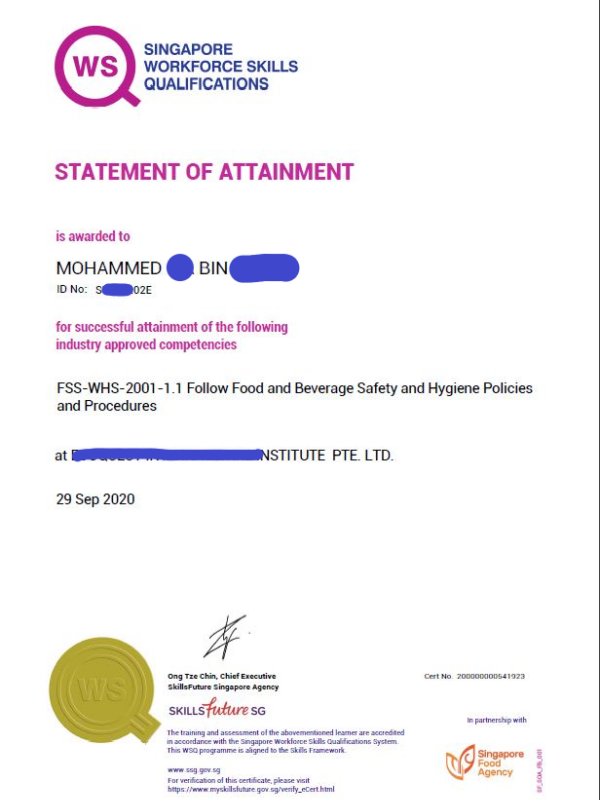
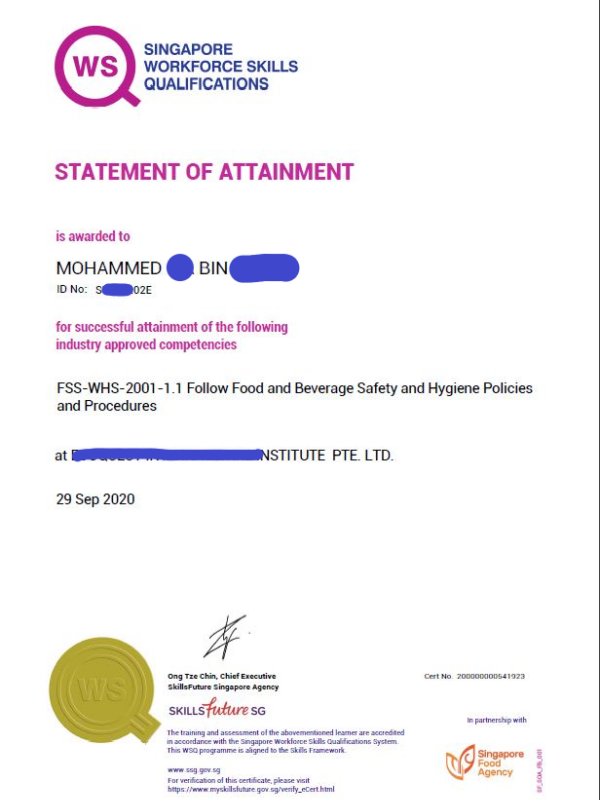
Get here
By Bus from BUKIT BATOK MRT
1. Alight at Bukit Batok Mrt Stations.



2. After exit, go towards the Bukit Batok interchange.
3. Cross the road (Near Mc Donalds).



4. Take either Service 106 or 77 from Bukit Batok Interchange.






5. It’s Five bus stop away from the bus interchange.
6. The fourth bus stop – St. Andrew’s Mission School (43629)



7. Alight at the fifth bus stop – Burgundy Hill (42319)



8. Cross the road and turn left.
9. Walk further down, past the bus stop, until you see a flight of stairs.



10. Climb up the stairs, turn left and enter WCEGA Tower.



11. Take the lift to level 10 (Use the lift on the left side)
